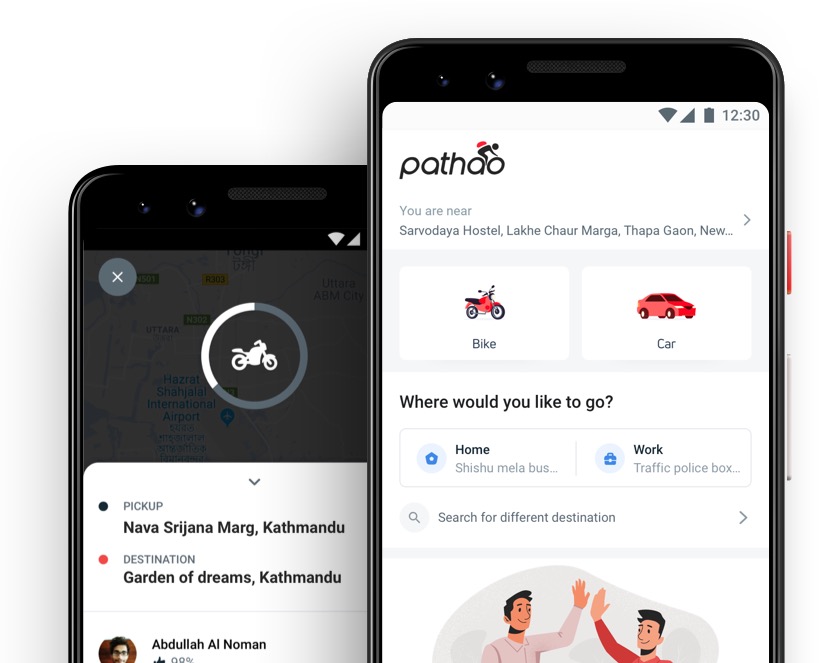Step 1:
Open the App Store on your device (for iOS) or Google Play Store (for Android).
Step 2:
Search for "Hellosawari" in the search bar.
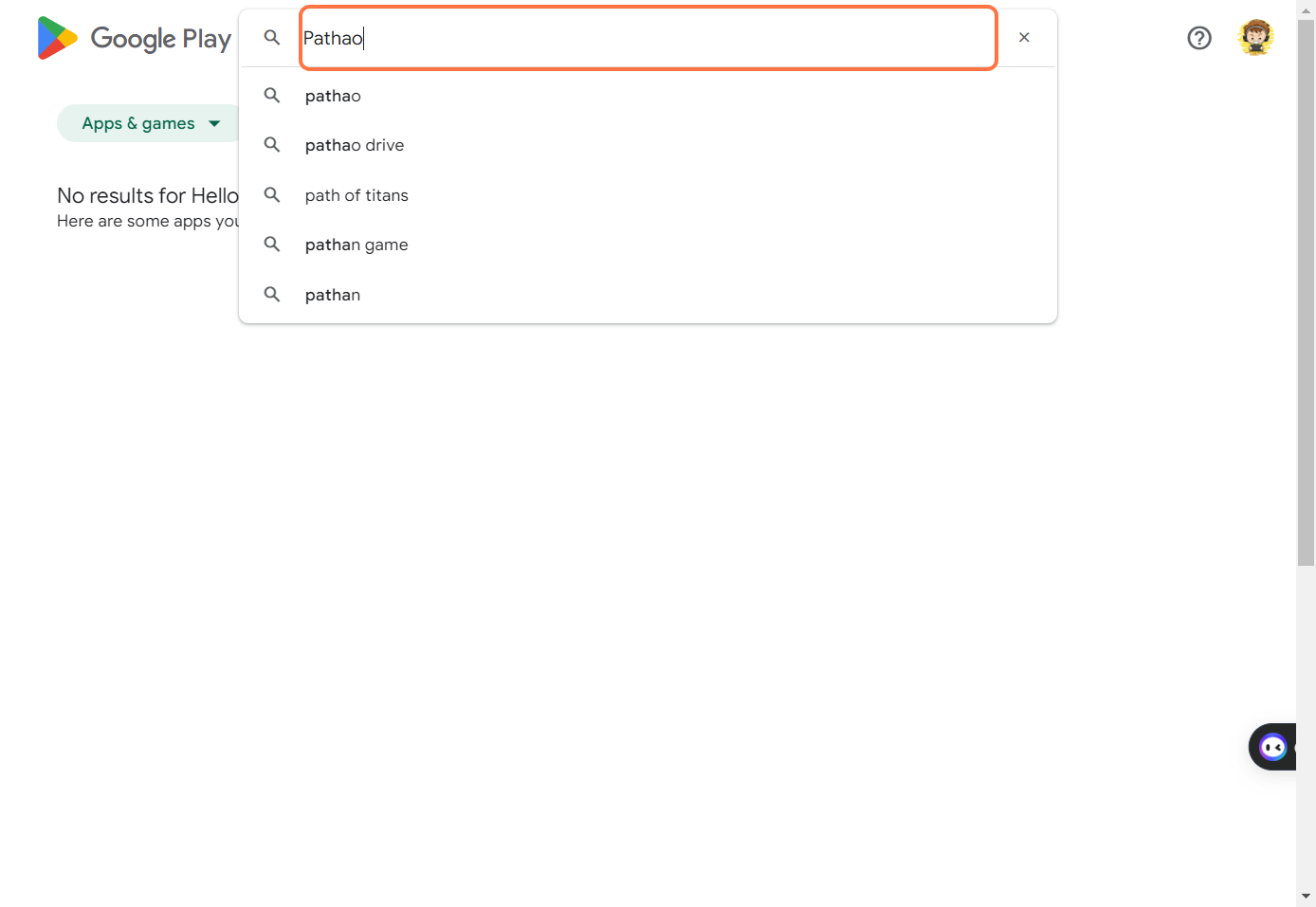
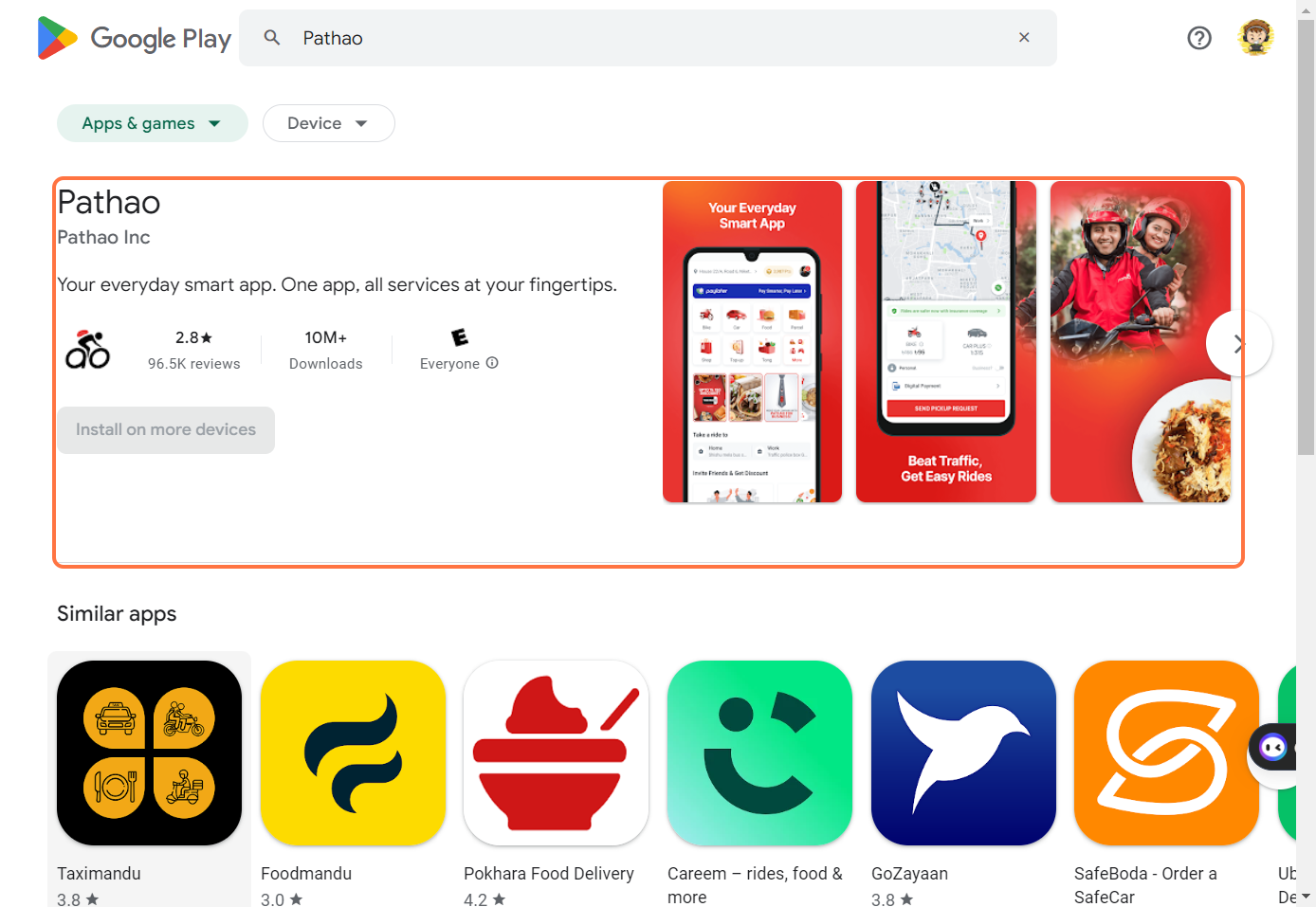
Step 3:
Tap on the "Hellosawari" app icon when it appears in the search results.
Step 4:
Click the "Install" button to download the app
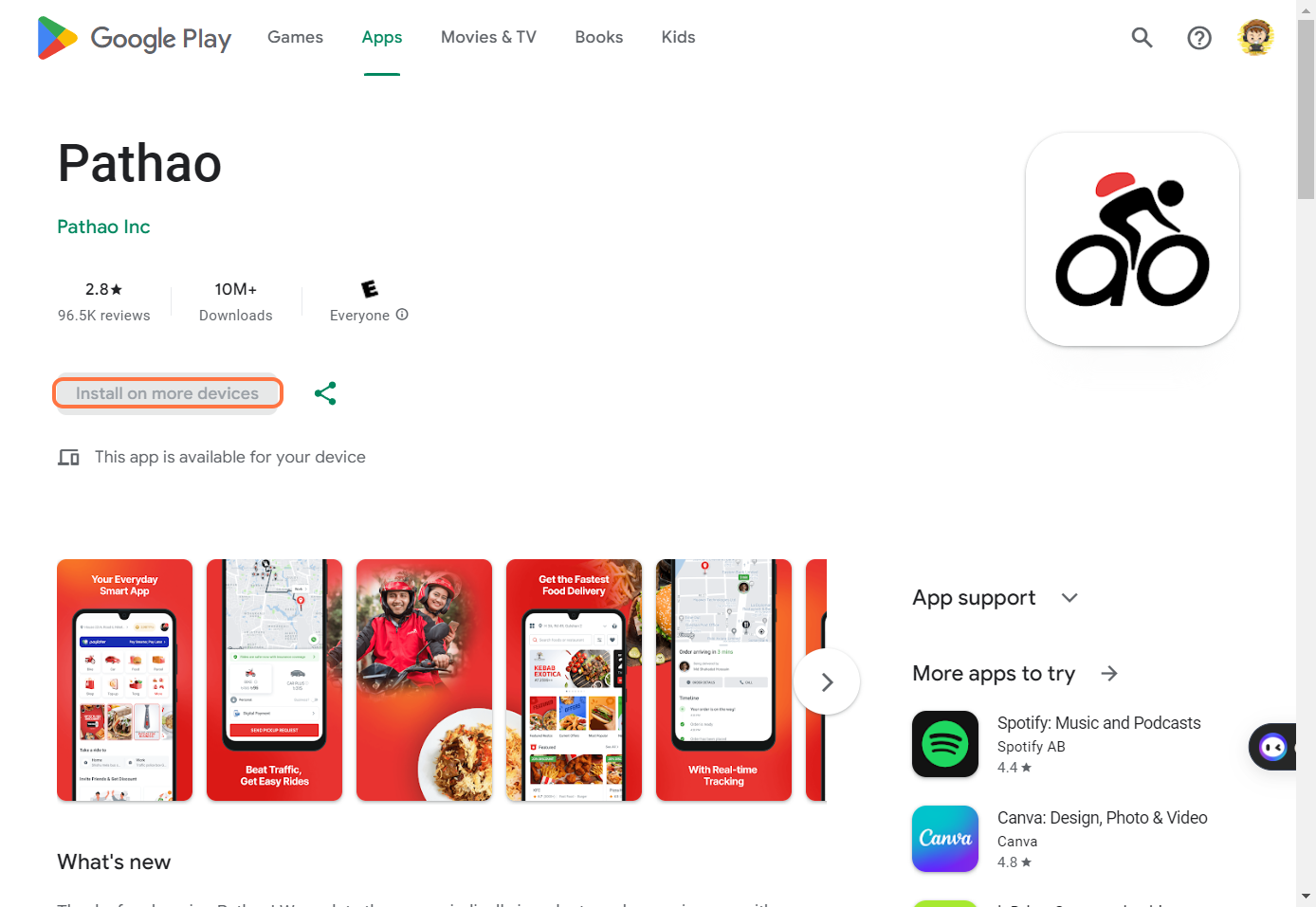

Step 5:
Once the download is complete, open the app by tapping on its icon on your device's home screen.
Step 6:
Follow the on-screen instructions to set up your app and start using it.